Managing customer reviews can quickly become complex when you receive a lot of them. Hexia.local’s Tags tool helps simplify this task thanks to an intelligent classification system.
What is a tag?
A tag is a marker you apply to reviews in order to group them based on criteria you define. It acts as a smart filter that makes your data easier to read.
It allows you to group and classify your reviews based on the criteria you define. This interface gives you the option to apply tags to your reviews, either automatically according to the specified criteria, or manually with empty or unconditional tags. All new reviews added to your branch pages can automatically receive a tag if they meet the established criteria. You can also choose to remove all criteria associated with a tag to use it exclusively in a manual way.
Note that if you apply changes to all reviews in your account, these updates will only be processed once per day, every 24 hours. Make sure to finalize your modifications before launching a global update of your reviews.
Two ways to tag your reviews
- Automatic : Hexia.local applies the tag as soon as a review meets the defined conditions (e.g., review ≤ 2 stars = Negative review)
- Manual : you manually add a tag to a specific review (e.g., a customer mentions an employee → Employee mentioned)
Concrete benefits
- Spot important comments more quickly.
- Trigger automated actions (e.g., automatic replies).
- Segment your reviews to better understand your customers.
In summary, tags are the first step toward proactive and efficient management of your online reviews.