Receive alerts as soon as a new question or any action related to questions is applied to one of your locations, so you can respond quickly and maintain a high level of customer satisfaction.
Step 1 – Access User Settings
- Click on your user icon in the top right corner
- Select Settings.
Step 2 – Add a Notification
- In the Hexia Local Alert Notifications section, click Add
- In the dropdown menu, select Questions.
Step 3 – Choose Your Preferences
Check the following boxes to stay fully informed:
- Answer deleted
- Updated answer
- New question
- Updated question
- Question deleted
- New answer
Then select how you want to receive your alerts:
- System alerts
Finally, click Add to confirm.
You will now automatically receive a notification every time an action is taken on a question for one of your locations.