Point of service
The “Point of service” filter, which can be found under the “Dashboard” and “Results” sections, allows you to find one, more than one, or a group of branches via:
- The search bar
- A geographic location (City, Region, Province or Country)
- A personalized regrouping and configuration (e.g. regrouped by territories)
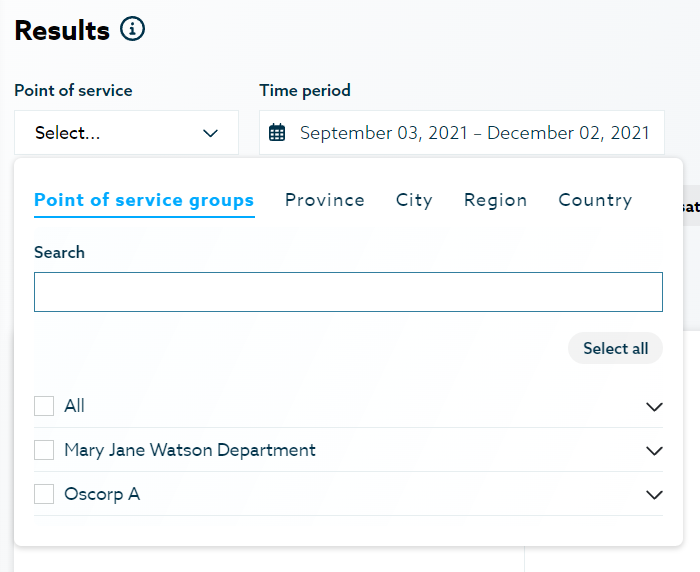
Time Period filter
Under the “Dashboard” and “Results” sections, you can find the “Time Period” filter, which allows you to select a predefined period of time in order to filter your results (e.g. current week, last month, etc).
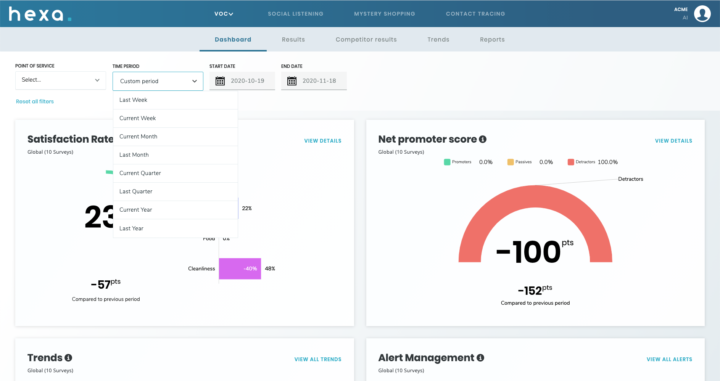
Summary of results
The summary of the results, which can be found under the “Results” tab, informs you about the average of the results displayed in the results table
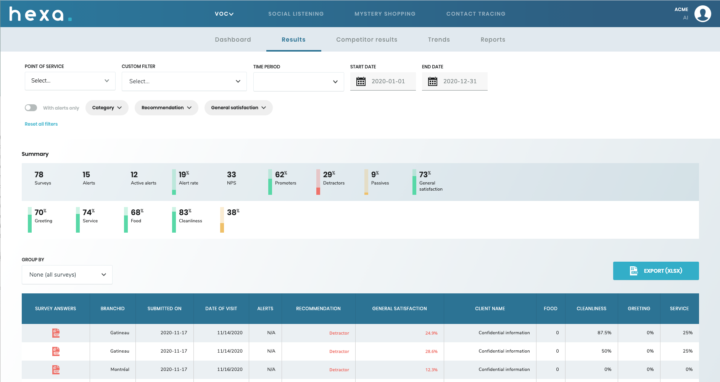
Advanced filters
- The “Category” filter allows you to filter your results for a specific score for one or more categories
- The “Recommendation” filter allows you to filter by promoters, passives or detractors
- The “General satisfaction” filter allows you to filter according to a minimum and maximum score of general satisfaction
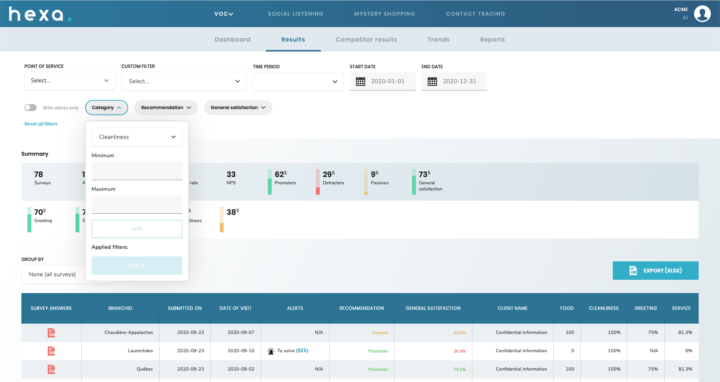
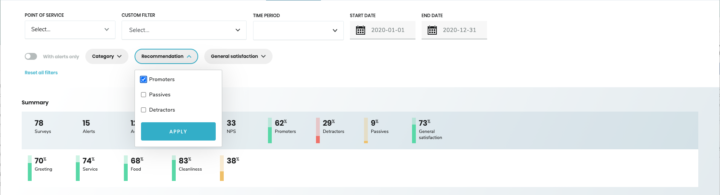
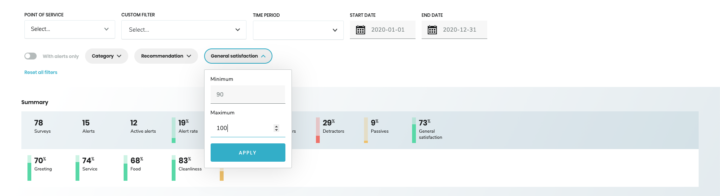
Reset Filters
Using the “reset filters” button will reset all the filters to where the project last had data for example the last seen data could be in the year 2022 so it will show the 2022 data, in the case you have a Default bookmark saved: the reset filter will reset to the Default bookmark and will show those saved filters.