The Hexia.local overview is an interactive dashboard used to gain a comprehensive view and analyze your online reputation across the platforms included in your plan over a selected period.
1. Parameter Selection
At the top of the screen, filters allow you to customize the data display:
- Service locations / branches: Allows you to filter results by specific location or group of branches
- Date range: Defines the period to be displayed
- Platform: Selects the review source (Google, Facebook, etc.)
2. Review Analysis Sections
The dashboard displays various metrics using graphs and indicators:
- Overall rating: The average of customer reviews, with a breakdown by star rating
- Trends: A line chart showing the evolution of the overall rating over time
- Number of reviews: A curve showing the volume of reviews received over different dates
- Platforms: A section showing the total number of collected reviews and their primary source (e.g., Google)
- Response rate: Indicates the percentage of reviews that have been responded to
- Unanswered reviews: Shows the number of reviews left unanswered, with a breakdown by platform
These various widgets allow you to click on elements to get more details or adjust filters. The goal is to ensure effective online reputation monitoring and identify areas for customer service improvement.
3. Downloading Reviews
To download an Excel or CSV file of your reviews, click on this icon.