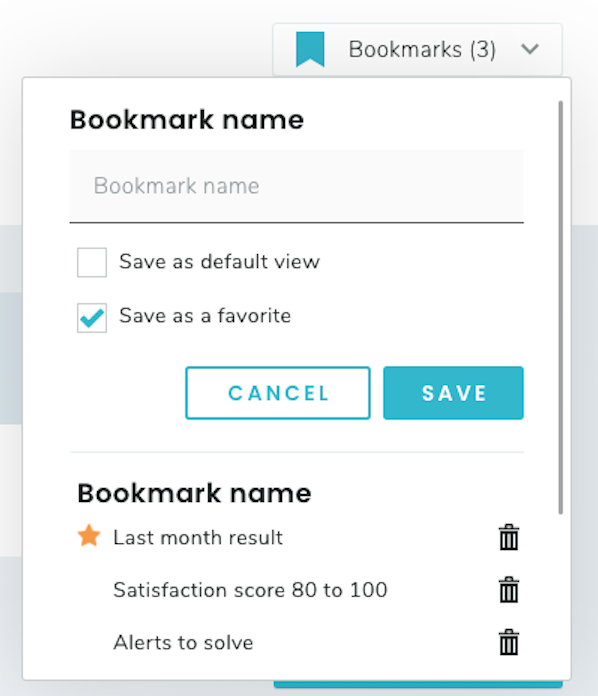Bookmarks help you quickly find information that is useful to you. Simply use the filters and select what you would like to see in the results. To save your choices, click the Bookmarks button, enter the desired name of the bookmark and click Save.
You can save your selection as the default view, which will then be automatically displayed every time you reset your filters or log into the platform.
If you choose to save a bookmark as a favorite, it will appear at the top of your list of bookmarks. A maximum of 5 favorites can be saved.