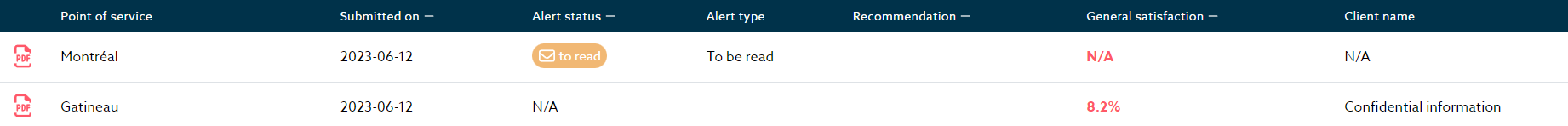The results page which can be selected as one of the options in the burger menu has various different options to get you connected to your project survey’s and statistics in no time!
Summary Bar
The summary bar shows the cumulative statistics of all the surveys that have been responded too. Several statistic are shown such as: the total number of surveys, how many Alerts, how many Active Alerts as well as the Alert rate also shown is the total NPS, the Promoters, Passives and Detractor percentages along with the Categories and finally the General Satisfaction.
All of the information in the Summary widget can be filtered by using the filters in the results page.
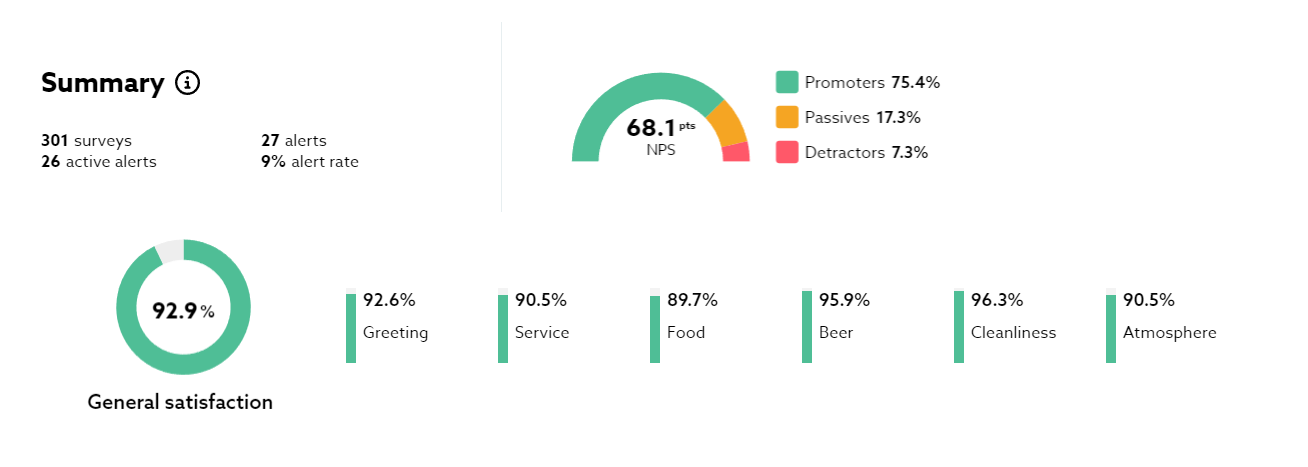
Downloading PDF’s
You can select the PDF icons to download the exact PDF a client had filled and answered via your personalized questionnaires.
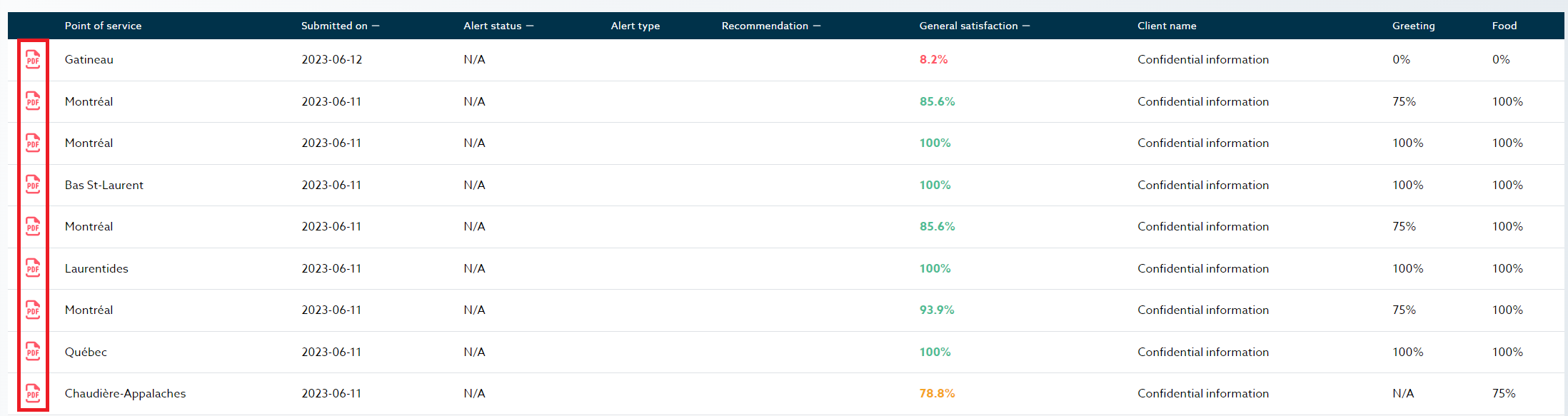
The rest of the information can be identified by using the filters.
Some projects will have Alert Types and Confidential Information available
Alert Types
Can be selected and will direct you into the Alert Status menu where you can mange the individual Alert.

Confidential Information
Confidential information will only show up in the column if is has been activated in the Permissions for the role on your account (See here: https://support.hexa.app/en/knowledge-base/permissions/)
In the example below there’s one row that shows N/A under “Client name” that is where a clients name will appear if they have accepted showing there confidential information. This information will also be available in the PDF.
The second line below the first shows a User that has not allowed there confidential information to be shown and is therefore blocked.