Receive an email at scheduled intervals with a summary of the performance from your Google Business Profile pages.
Step 1 – Access User Settings
- Click on your user icon in the top right corner.
- Select Settings.
Step 2 – Add a Notification
- In the Hexia.local Report Notifications section, click Add
- Select how you want to receive your notifications (by email or system alerts)
- Select the frequency (weekly, monthly, yearly)
- Select the reporting period option (current month, previous month, etc.)
- For monthly reports, select the date on which you want to receive the notification. We recommend choosing the 5th of the month to ensure Google has completed updating the data for the previous month. Google can take up to 4 days to update your data
- Specify which report you want to receive: Performance only, or Performance + Reviews
- Save.