In addition to the automatic reply feature, we’ve added an AI system that, when enabled, adapts your automatic reply templates to send different responses to users instead of always using the same one. AI improves your automatic reply templates to make them more natural and varied. You still decide when and where it applies.
1. Subscription
The AI – Automatic Reply feature must first be activated in this section to make the other settings accessible (PoS, templates, manual replies). This option acts as a master switch and can only be enabled by users with the Administrator role. Once activated, it applies to all service locations of the organization.
⚠️ Important: AI only works if the Automatic Reply feature is enabled. If automatic replies are inactive, templates are not triggered and AI cannot generate responses.
Enable/disable AI across the entire account.
At this level, you also define the variation level of AI replies:
- Low → small text changes.
- Medium → enriched reply with more nuance.
- High → rewritten response with a different style.
Example (5★ review, base template: “Thank you for appreciating our services.”)
- Low → “Thank you so much for appreciating our services. We look forward to seeing you again soon.”
- Medium → “We sincerely thank you for your kind words. It’s a real pleasure to know that our services met your expectations.”
- High → “Your 5-star review means the world to us! Our whole team is thrilled to hear you had such a great experience. Thank you again for your trust.”
👉 This setting acts as a creativity level for AI: the higher the slider, the more different your replies will be from the original template.
Finally, if you don’t want AI intervention at all, you can fully disable this option. In that case, only your predefined automatic reply templates will be used, with no modifications.
2. Point of Service (PoS)
At this level, each service location manager can decide whether AI will be used for automatic replies associated with that location.
- If AI is enabled at the subscription level (admin), then the switch displayed on the PoS screen allows you to apply or disable AI for that specific service location.
- If AI is disabled at the subscription level, this PoS setting has no effect (the switch appears but remains inactive).
👉 This provides flexibility: some service locations can use AI to personalize replies to reviews, while others can stick to standard templates only.
3. Reply Templates
When creating or editing a template, you can decide whether that template will be automatically enhanced by AI.
- If the option is checked → whenever this template is used, AI will rephrase the reply to make it more varied and natural, based on the variation level defined in the admin settings.
- If the option is unchecked → the reply will be published exactly as written in the template, with no AI intervention.
👉 This allows you to tailor AI usage on a case-by-case basis, template by template.
Example: keep a standard reply for a neutral review (3★), but activate AI to enrich replies to positive reviews (5★).
4. Manual Replies (individual or bulk)
When a user replies to a review, they always keep full control over how the reply is sent:
- Choose a reply template (positive, negative, general, etc.) or write a custom message.
- Select the language in which the reply will be published.
- Decide whether AI should intervene:
- ✅ If “Apply AI-generated reply” is checked → the chosen (or written) text is automatically rephrased by AI to make it more natural, varied, and adapted.
- ❌ If unchecked → the reply is published exactly as written, without modification.
👉 Benefit: Even with manual replies, the user can leverage AI to enrich the message—or keep the exact version they drafted.
Summary
AI management for automatic replies is handled at multiple levels, from the most global (subscription) to the most granular (manual reply). This flexibility allows:
- Administrators to set an overall framework.
- Service location managers (PoS) to adapt according to their reality.
- Users to decide case by case when to use AI.
This way, the organization benefits from the power of AI while ensuring full control and fine-tuned adaptation to the specific needs of each situation.