View and manage questions submitted by customers on the Google platform. Each question is linked to a specific service location. Filter and search tools are available to ensure efficient and fast management.
1. POS Filter
Use this tool to select or filter service locations (or branches) based on multiple criteria to display or manage the corresponding data.
- List of POS: Allows you to select locations individually or by group (e.g., by division).
- Free-text search: Type a keyword (name, city, code, etc.) to search for a specific location.
- Filter tabs: Use the Province, City, Region, or Country tabs to refine results by geographic location.
2. Date Range Filter: Allows you to define the time period for displaying questions.
3. Language Filter: Lets you filter questions based on their language.
4. Actions Filter: Allows filtering by question status:
- No action needed (no response required)
- Action required (response needed)
- Answered questions
- Unanswered questions
5. Search: Type a keyword (username or keyword) to search for a question or answer.
List of questions
Each row in the table displays a question, with the following information:
- Likes: Number of likes received
- Language: Original language of the question
- Platform: Always Google (currently)
- Point of service: Relevant branch
- Client name: First name and last initial
- Question: Original text + automatic translation if applicable
- No action required: When you manually indicate that no action is required, a checkmark appears in this column
- Date: Date and time of publication
- View: Button to display or respond to the question
Notes
- Automatic translations are marked with the mention (Translated by Google)
- By clicking the “View” button, you can:
- Read the full question (with or without translation)
- Respond directly from the interface (if the directory allows it)
- Mark the question as handled (Mark as no action required)